- Web templates
- E-commerce Templates
- CMS & Blog Templates
- Facebook Templates
- Website Builders
Joomla 3.x. Troubleshooter. What to do if installation freezes after the first step
August 24, 2015
This tutorial shows what to do if installation freezes after first step in Joomla 3.x.
Joomla 3.x. Troubleshooter. What to do if installation freezes after the first step
You can face this issue if you use PHP 5.5.x version on your server.
Here is an example that shows Joomla installation freezing on the first step:
In order to fix this error, you should do the following:
-
Download the latest release of the required Joomla version using this link.
-
Unzip it and replace the existing input.php file on your server with the one from that release.
-
You can use Total Commander or Filezilla ftp client or you can replace the file via hosting cPanel file manager.
-
input.php file is located in libraries/joomla/filter folder in Joomal package and on the server.
-
Copy file to the server libraries/joomla/filter folder:
-
Make sure you have replaced the existing input.php file on your server.
-
Refresh the installation page to proceed.
Feel free to check the detailed video tutorial below:
Joomla 3.x. Troubleshooter. What to do if installation freezes after the first step



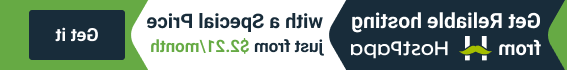
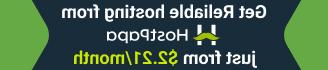




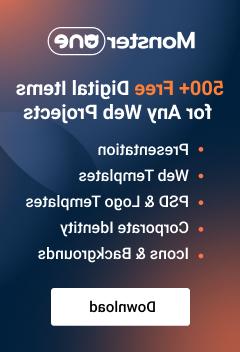




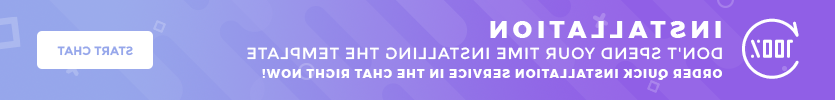


.jpg)
